I got a chance to try the Asus Zenfone 3 for almost 15 days, during this period I tried to capture photos at various locations and in different lighting situations. Being a photographer, I try and review mobile phones specifically on the basis of their camera performance and quality. I had my eyes on this mobile phone since the day I checked it out at the launch event, as Asus has been promoting this phone using the tagline ‘Built for Photography’. The phone has been priced at INR 21,999 (32GB) and INR 27,999 (64 GB), I find the pricing to be spot on.
Before I get into details, let’s first have a look at some of the key camera features of the Asus Zenfone 3:
- 16-megapixel rear camera F/2.0
- 6-element Largan lens with sapphire lens protection
- 8-megapixel front camera F/2.0
- 4K UHD video support
- Laser, phase detection and continuous auto-focus
- 4 stops optical image stabilization
- 3 axis electrnic image stabilization for videos
- Real-time HDR
- Dual-LED real tone flash
- 64 Megapixels Super Resolution mode
- Manual mode which allows you to adjust shutter speed, exposure value, white balance and ISO manually.
- Color correction (RGB) sensor for the best white balance and natural-looking colors

Camera placement and Handling
Talking about the camera placement on the Asus Zenfone 3, the camera is placed perfectly as your index finger does not get touched while using the mobile phone. I was disappointed with the camera bump, and you would need a mobile cover to protect the camera lens.
The handling on this phone is good, as it does not easily slip out of your hands while clicking photos in landscape/portrait mode. But what is missing in this mobile phone is the shutter release button at the bottom right side of the phone, which was there in the Asus Zenfone Zoom.

Focusing
For the first time, a smartphone has been able to feature a camera which has the laser, phase detection and continuous auto-focus. This mobile camera does focus really fast and accurately, be it during the day time or in low light conditions. There has been a great improvement in the focusing system and I could feel this after using the Asus Zenfone Zoom couple of months ago.
What I loved about the new improved focusing system was its ability to focus continuous, all I had to do was to tap on the subject once and the camera kept on tracking it. The response time is fast and accurate and I hardly got any misfocused shot.

Sharpness and Dynamic Range
This mobile camera does produce sharp photos, no doubt about that. At no point was I disappointed about the image output, If you have set the focus correct, trust me you will get sharp results out of this 16-megapixel rear camera.
The dynamic range is something to praise about, as the Zenfone 3 captures the contrast between the highlights and the shadows brilliantly. This helped me to click amazing photos, where I framed the scene in such a way that it had a building as well as the brightly lit sky. So if you love clicking landscapes and cityscapes using a mobile camera, Zenfone 3 is a great option to consider.
A great feature that this phone offers is the real-time HDR, which shows you the scene in HDR mode as you frame it even before clicking the photo. In other phones, you have to click a photo and then see how it looks in HDR mode, but with this addition, you can see the results real time.

Low light performance
The Asus Zenfone 3 features a 1/2.8 inch image sensor, which is the same as one of its competitors Oneplus 3. Assuming that majority of mobile camera users do not prefer getting this image printed, Asus could have thought of reducing the megapixels in order to increase the pixel size, thus resulting in much better low light performance.
Loaded with 4-stops optical image stabilization, this mobile camera allows the user to click sharp photos using 4 stops slower shutter speed compared to mobile phones without the OIS camera. While using the Zenfone 3 camera, I did experience that the photos were sharp even though I was clicking photos while walking or from the backseat of the moving car. But as per my testing, it perfectly provides 2 to 3-stops stabilization during the day time, and 2-stops in low light conditions.
While using the camera in low light conditions using the automatic mode, the noise was comparatively less and the final image was not that shaky because of the optical image stabilization.
But, while using the Zenfone 3 camera in low light conditions using the manual mode, I was simply in love with the output. As you can see in the image below, I had clicked it on manual mode keeping the shutter speed of 5 seconds, ISO 50 (minimum) and f/2. Hardly any noise, thanks to ISO 50 and the colors were brilliantly captured by the camera. The only negative point about wide f/2 aperture is that you can not take longer shutter speed shots as it lets in more light.

Manual Mode
I always prefer and advice clicking photos on manual mode, be it a DSLR or a mobile phone camera (if and when possible). The fact that I can use the manual mode on a mobile phone is in itself a great thing, considering it is easy and light to carry.
Zenfone 3 camera app allows you to adjust the shutter speed, which can be as slow as 32 seconds. From freezing a fast-moving subject to capturing light trails, you can capture it all. Another great thing about the manual mode is that you can set the ISO anything between ISO 50 to ISO 6400. Though you will start getting grains beyond ISO 800.
I was able to choose from three different focusing modes: AF-S (single focus), AF-C (continuous focus tracking) and MF (manual focus). Manual focus is a great mode if you are clicking multiple frames of a stationary subject, and the AF-C is ideal mode if you want to capture a moving subject.

To name other modes that the Asus Zenfone 3 camera app offers are:
Auto (default), Manual, Beautification, Super Resolution, Children, Low Light, QR code, Night, Depth of Field, Effect, Selfie, GIF Animation, Panorama, Miniature, Time Rewind, Smart Remove, All Smiles, Slow motion and Time Lapse.

If you want to know anything more about the camera performance, modes, etc, simply comment below and I will try to help you out with the answer.
What’s Trending:
HUAWEI HONOR 5C – MOBILE CAMERA REVIEW
ASUS ZENFONE ZOOM – MOBILE CAMERA REVIEW
CANON 5D MARK IV IS FINALLY HERE
HDR PHOTOGRAPHY USING MOBILE PHONE CAMERA
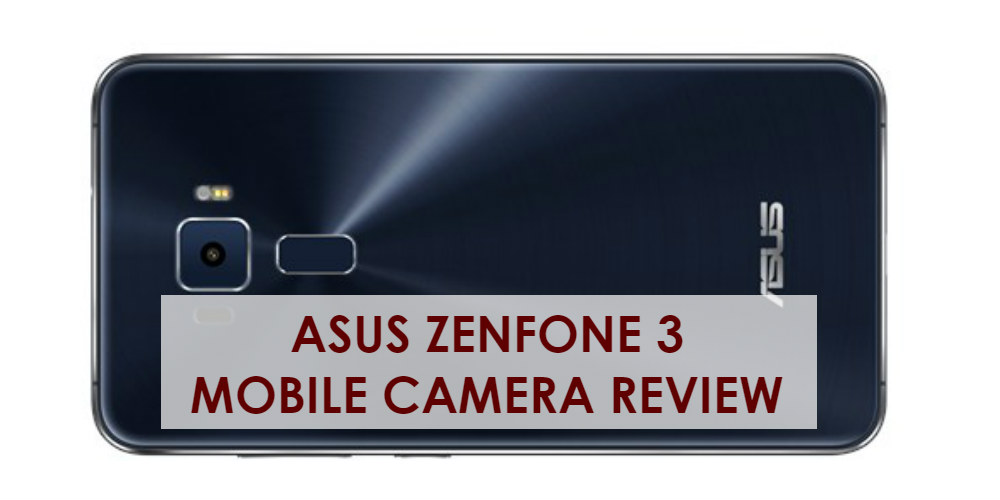
Hi Sir, how can i capture a shot of a moving subject using zenfone3. Much like capturing a jump shot? Whats the correct settings for the ISO and shutter speed?
Hello Bur, do you want to capture light trail or want to freeze a fast moving subject?
How Fast Zenfone 3 shutterspeed?
As far as I remember, it is 1/8000 second.
is this better then moto g5 plus camera?
Go for Moto G5 Plus,best camera phone in that price range.